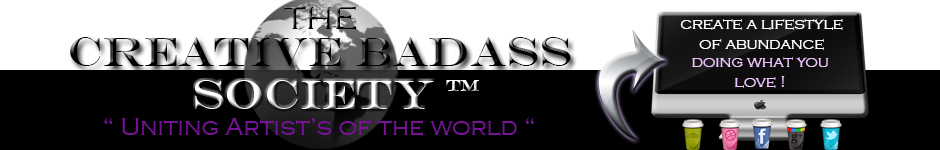How to Customize Your YouTube Channel and Add Your Social Media Links.
In my professional opinion I feel it is important to have all your social media sites such as, Youtube, Facebook, Twitter etc … To have a feel for your personality. Having your social media with the bare bones of what it looks like without any colorful clothes seems crazy boring. I want to spruce up my sites so people can get a feel for who I am, right ? Who you are. So I went ahead and made a step by step tutorial for you to learn how to make these little changes to your youtube channel that will make a world of difference.
The personalization of your social media sites and why I feel you should have it customized !
There is nothing more boring that to see a page with absolutely no life to it but the generic images that came with the site. For example my site of choice today is YouTube. You want to give your audience a comfortable place to be, you want to give them a feel for who you are. Your personality shines through in your videos , but I feel you have to match the social media sites that you operate. Very important.
I personally like to have my Facebook Profile Page, My Business Fan Page and my YouTube Page to have a custom banner that states what I do , the type of business I have and what my mission or goal is. In return I want my Twitter page to have a similar background.
Pinterest, LinkedIn and Instagram don’t need a custom banner or images but you want to make sure that you add your links to your social media sites so it gets redirected back to your other pages. Because you know not everyone is on Facebook , Twitter or Youtube , sometimes it’s only one or the other. You get the idea.
What to use to create a custom banner or header without using photoshop.
I cannot tell you how many times a day I get asked, Elizabeth is there an alternative way to create those pretty banners you make without having to use photoshop? Why, yes there is.
See, like I said in my video, photoshop is not mandatory to create a banner. You have options and easy one’s for that matter.
My Top Favorite is PicMonkey. This one can be used straight from the (dot).com, no need to download any software. Simply sign up and begin to edit your images and tada let the magic begin!

This is just a quick example of the things you can do with PicMonkey.

I will create a Full Tutorial on How To Create a YouTube and a FaceBook Cover Photo so you can follow me as I show you how to play with this little treasure. So much fun stuff to create in here without having to use Photoshop.
So I hope you enjoyed this post. Always trying to bring you all some amazing content that you can take some value out of it and apply it to your everyday things.
If you are curious as to know how it is that I am creating financial freedom for this very blog post then what you want to do is click on the link, watch the video and I will see you on the inside.
3 Simple Steps to get you started on this money making machine that combines what you love whether it be your business or a hobby/ talent and merge it with Our Viral Blogging System and start creating the life you deserve.

PS : I look forward in working with you.